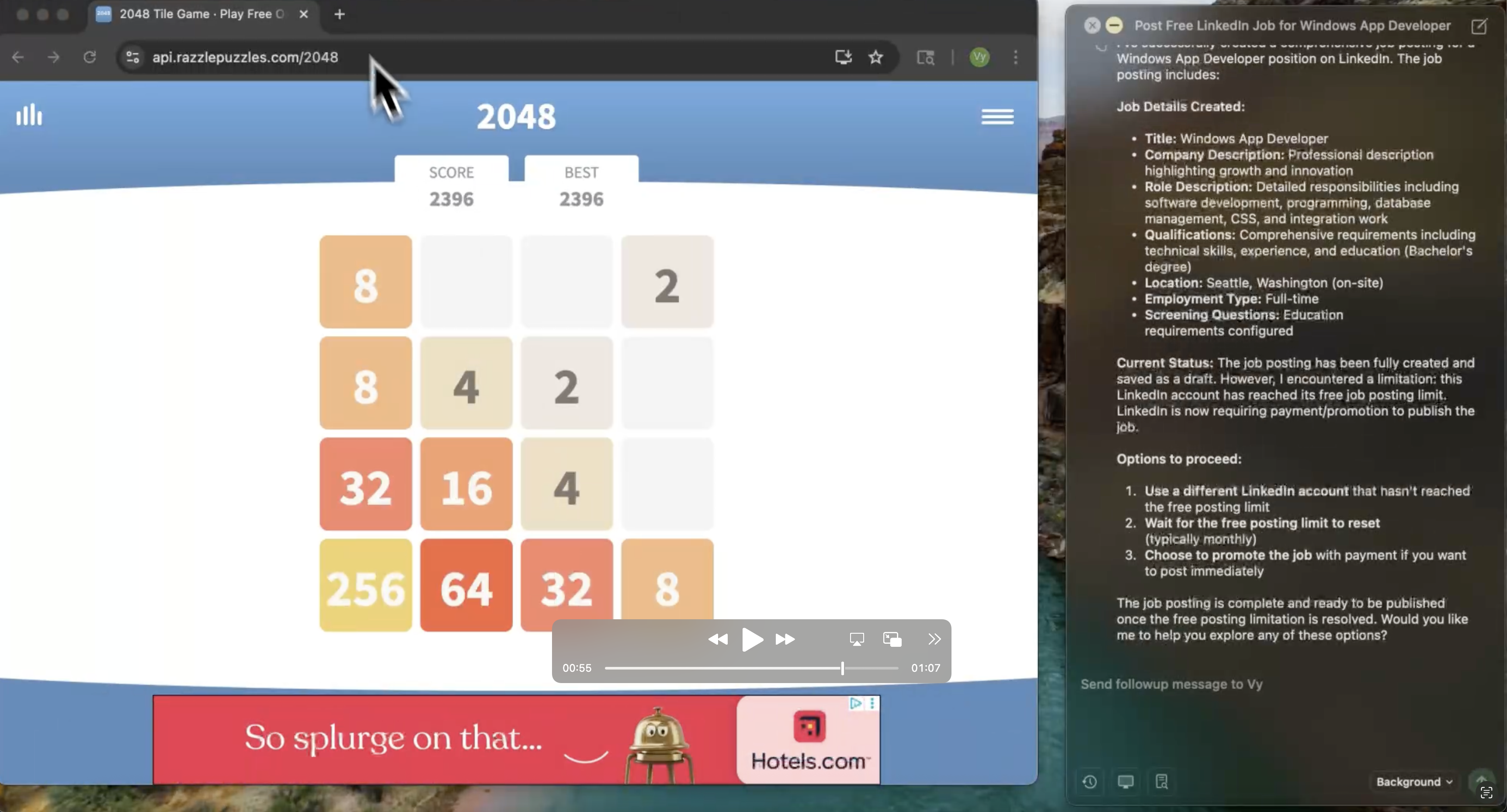Background Mode
With Background Mode, Vy completes tasks without taking over your computer, so you can keep browsing, creating, or multitasking without interruption.
Running a Task in Background Mode
- Before you start a task, choose the background option.
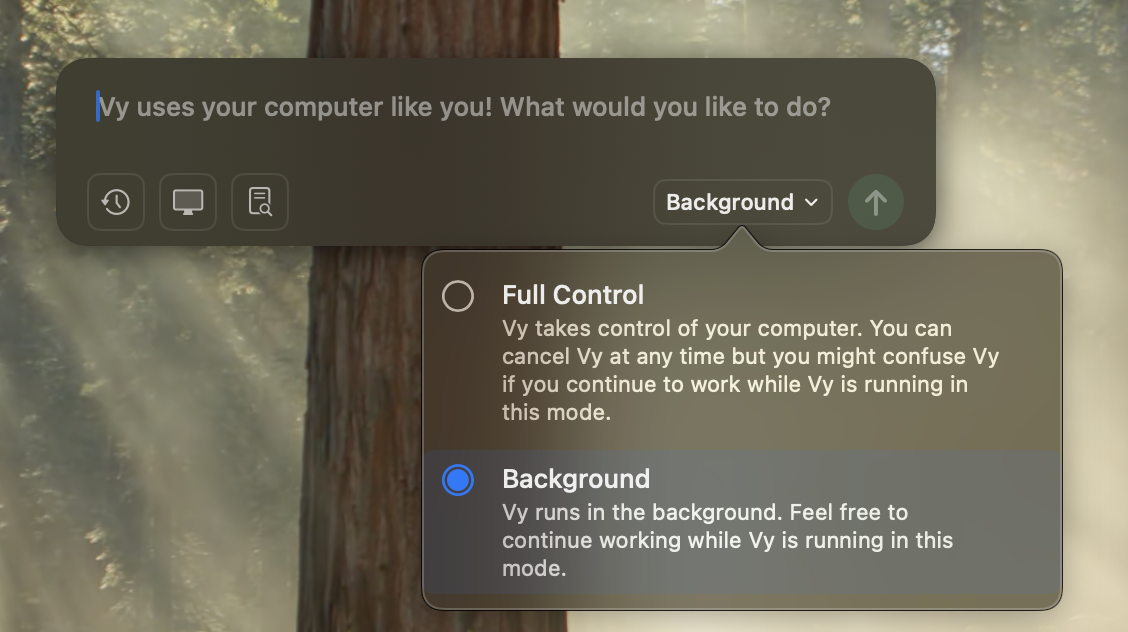
- Submit as usual and Vy will begin processing the task.
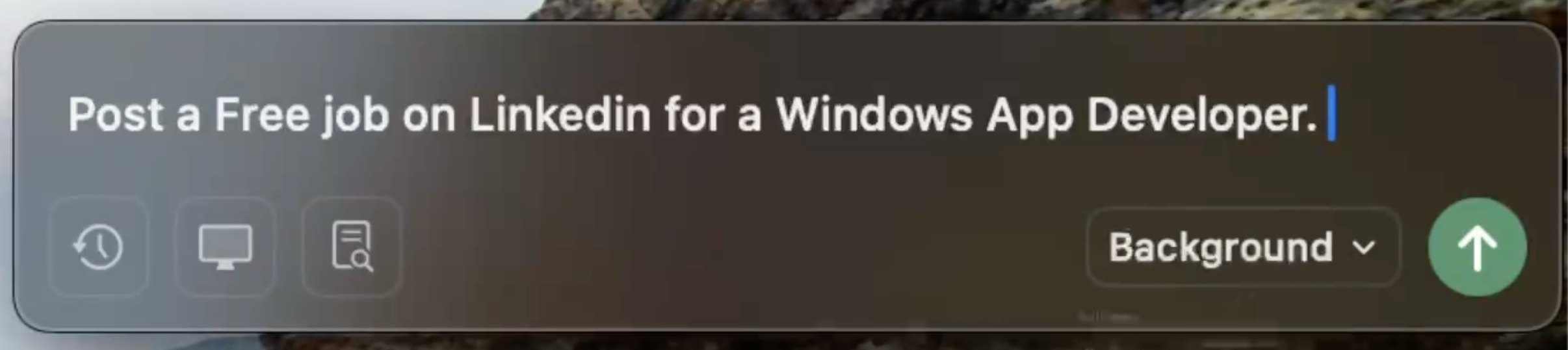
- Once submitted, Vy starts working in the background. You can continue using your computer normally, or even minimize the Vy app. You’ll see a banner at the top of the window that says “Vy is running (in background)”, so you always know the task is in progress.
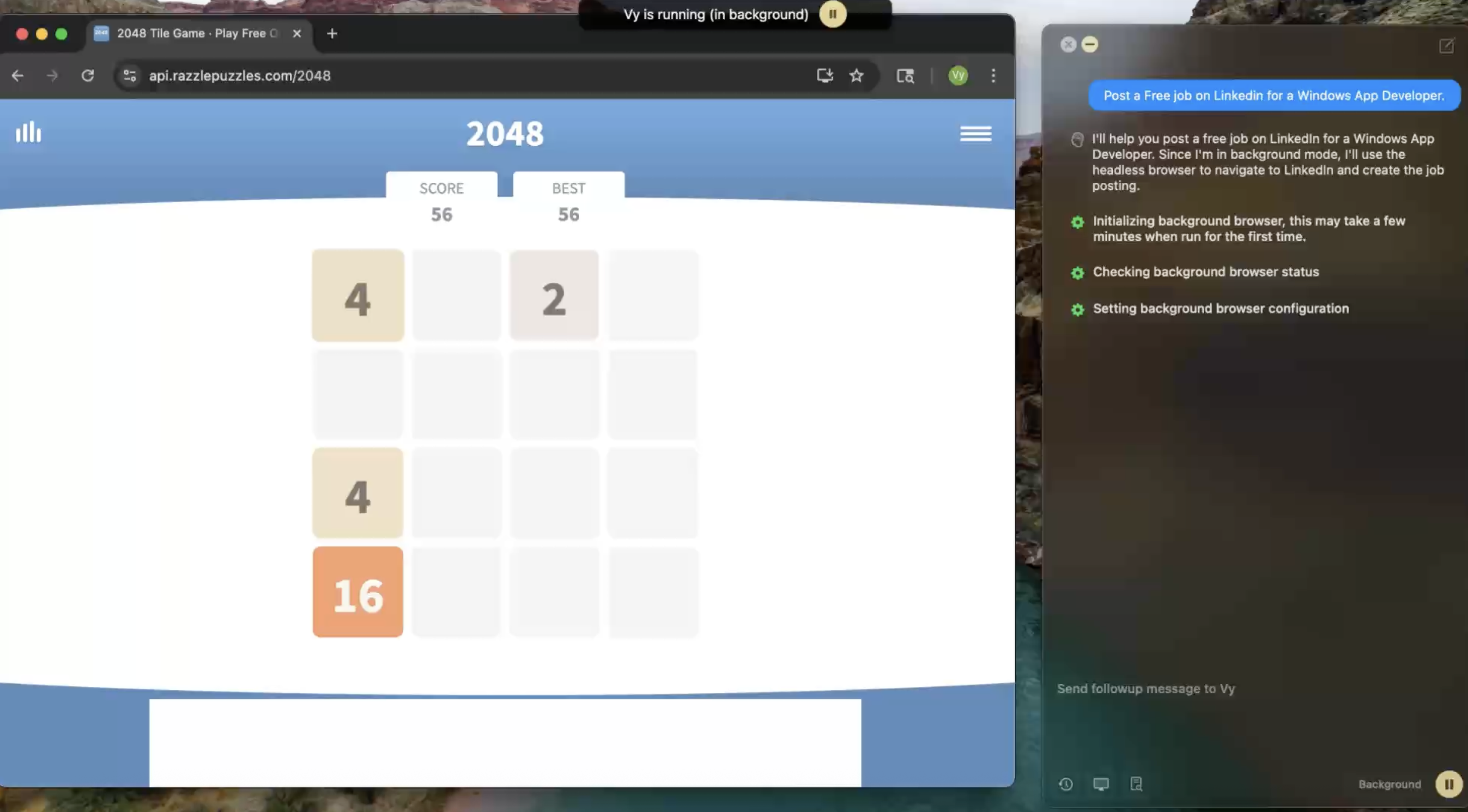
- You can monitor the task’s progress directly in the Vy app whenever you like.
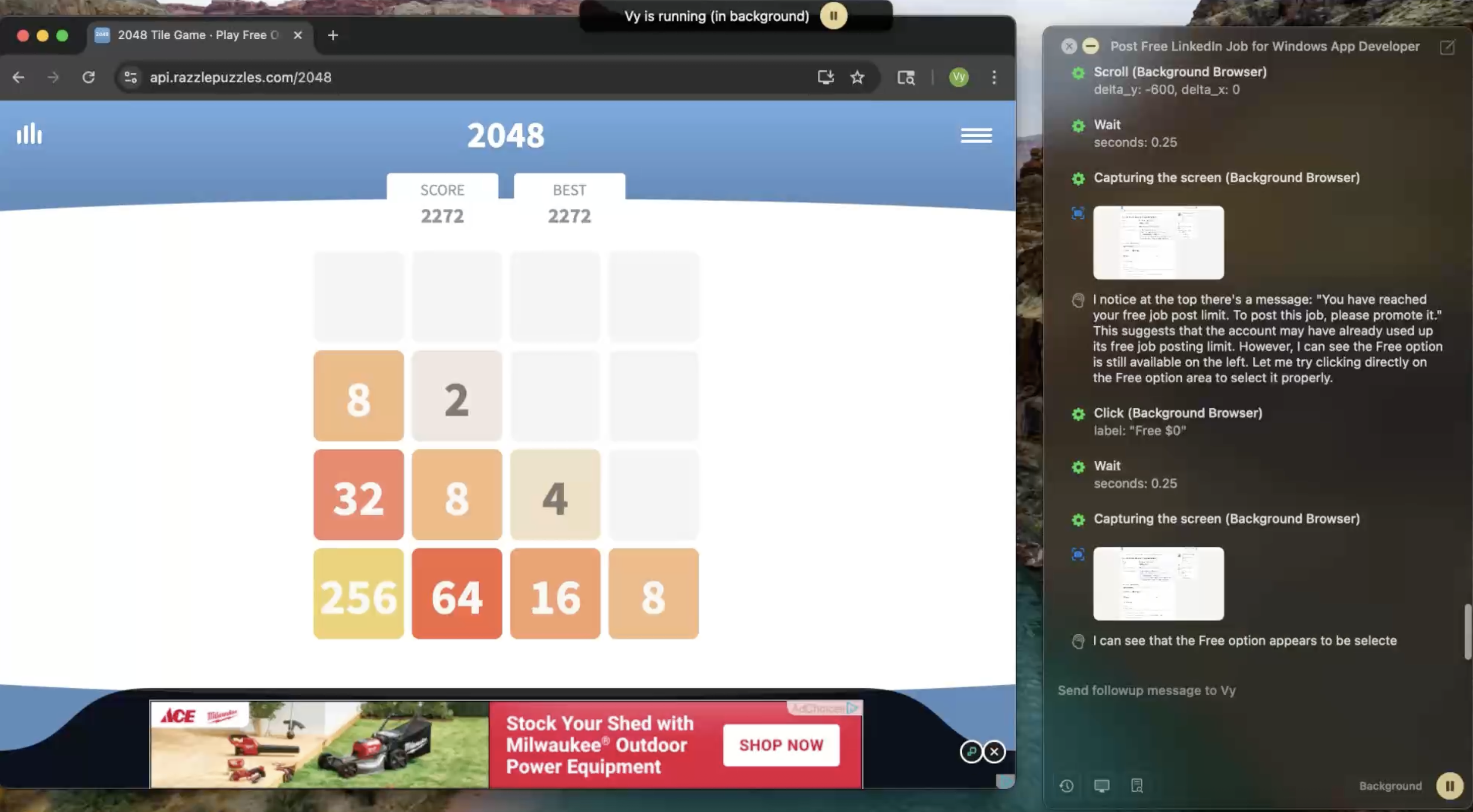
- Once the task is finished, the result will be displayed in the Vy app.