Workflows
Creating workflows using "Watch and Repeat"
To make a workflow, record yourself completing a task while narrating your actions. The more detailed your verbal description of each step, the more accurately Vy will replicate the behavior. Vy can generalize tasks, so your recording doesn't need to match exactly what you want it to do later. For example, you can record yourself extracting financial information for company A from the web, and then ask Vy to perform the same task for companies B, C, and D.
Follow these steps to create a workflow:
- Create a workflow:
Click on the workflow button on Vy.
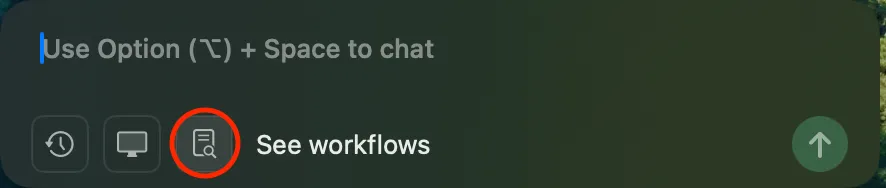
The workflow panel will open, showing your previous workflows and example templates. Click the new workflow button.
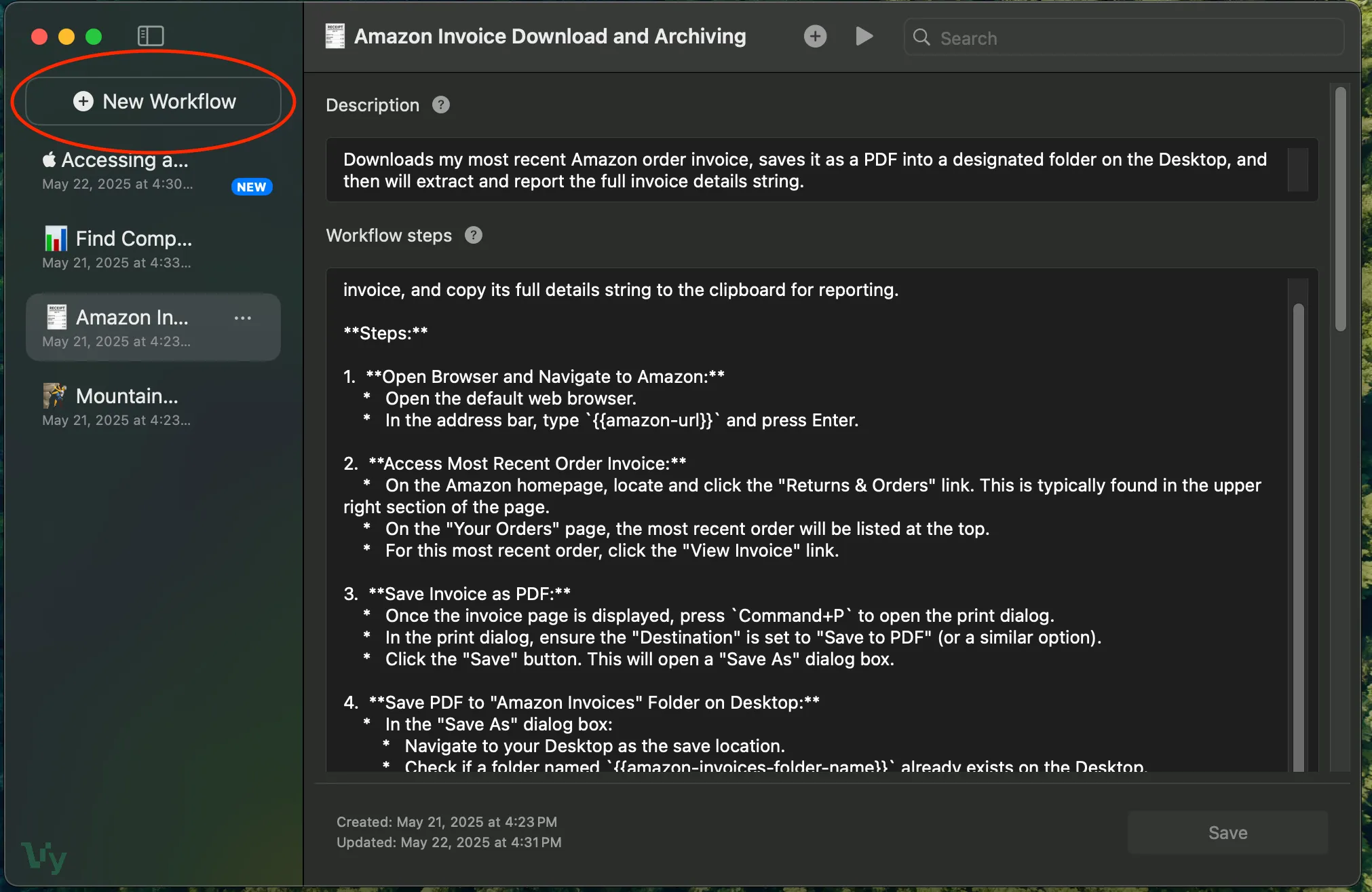
Choose "Watch and Repeat".
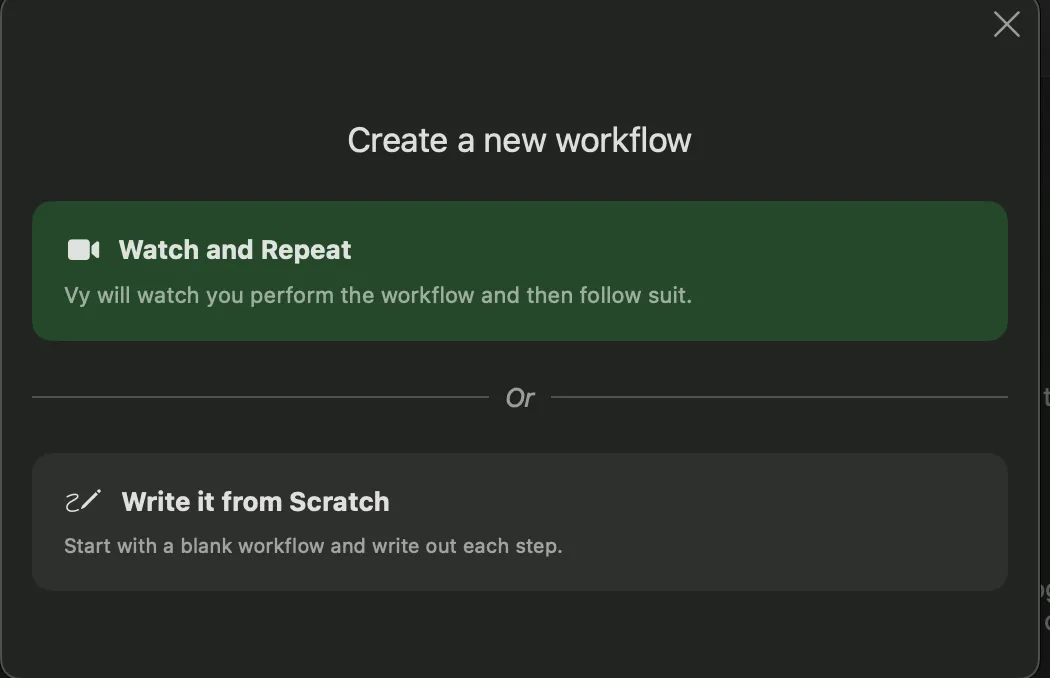
Start recording (remember to narrate your actions as you complete the task).
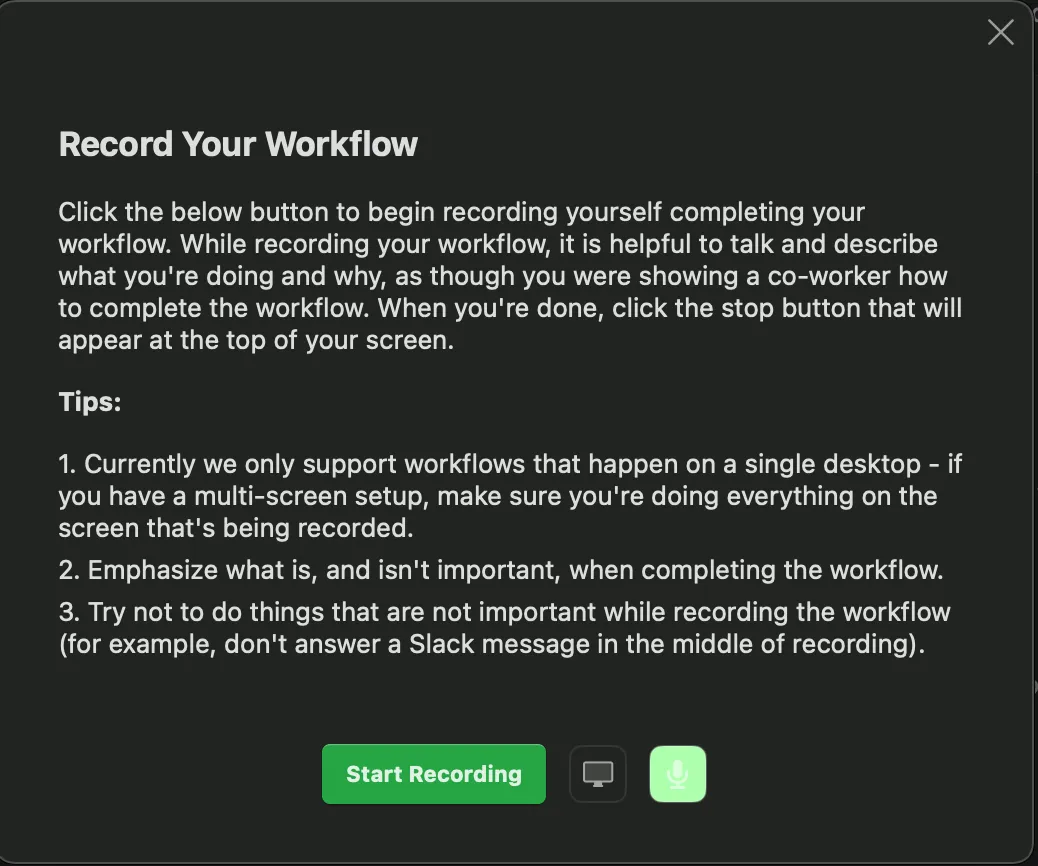
When finished, click the yellow pause button at the top to stop recording.

Wait a few minutes while Vy generates and processes your workflow. You can continue using your device during this time.
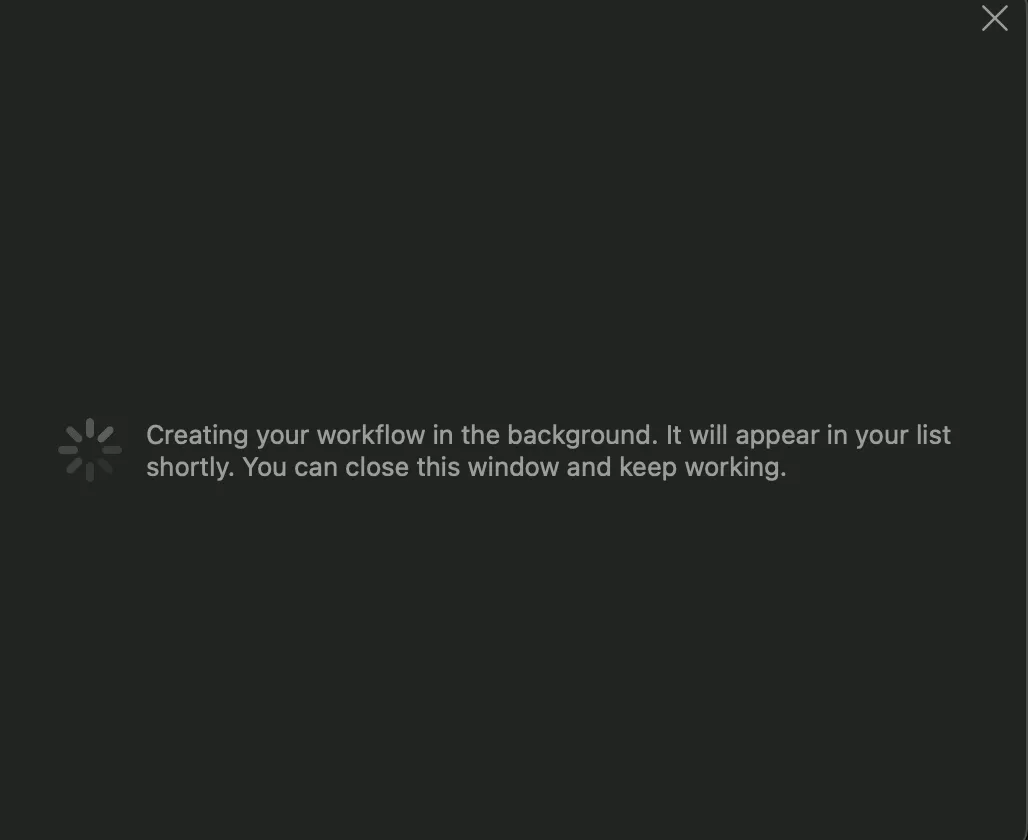
Once processed, you can view and edit your workflow in the workflow panel.
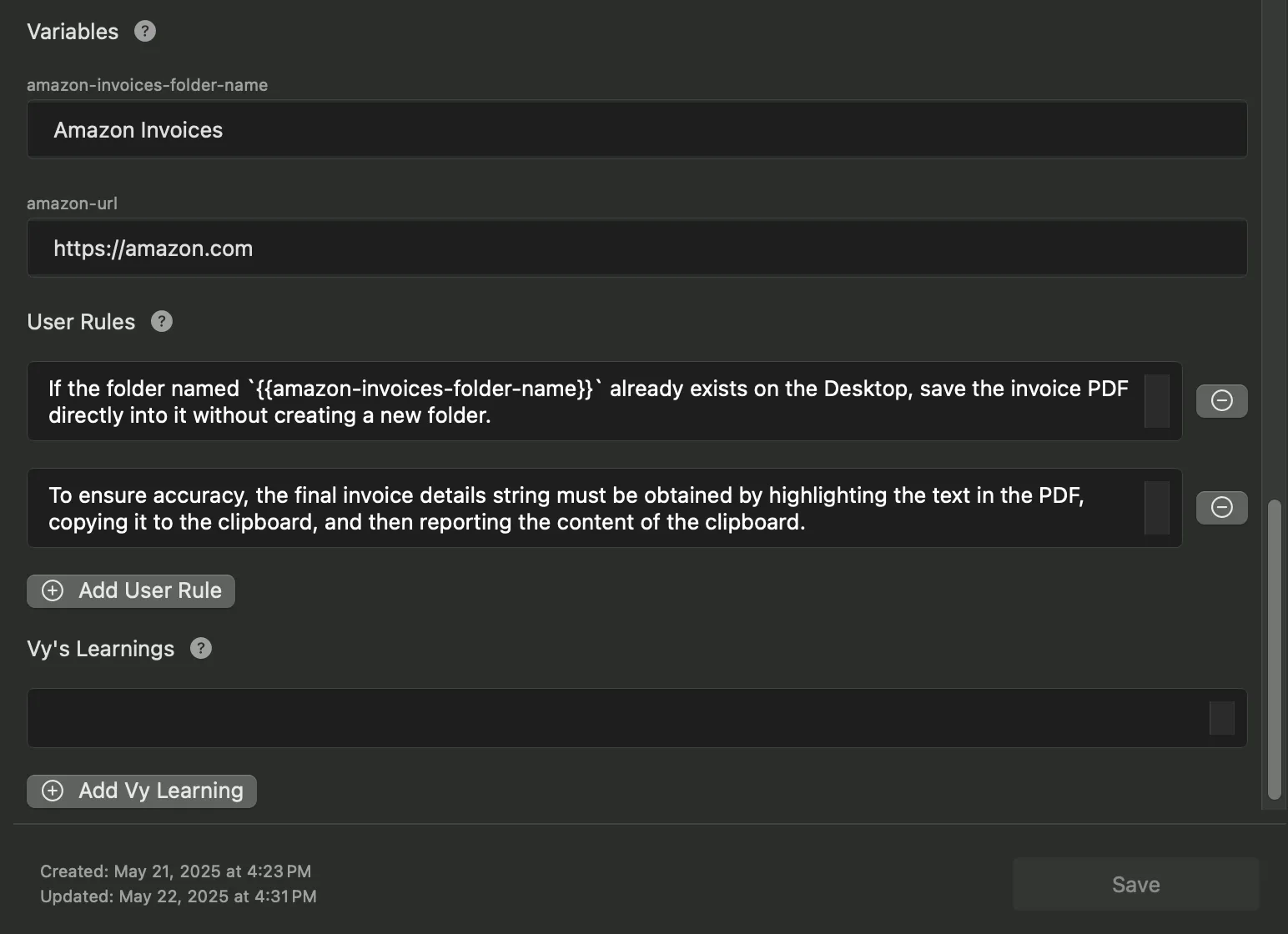
Access your workflow anytime using the "@" tool. When you type @, Vy displays all your workflows. You can customize the workflow with specific details—for example, when extracting financial information, you can specify which companies you want to analyze.
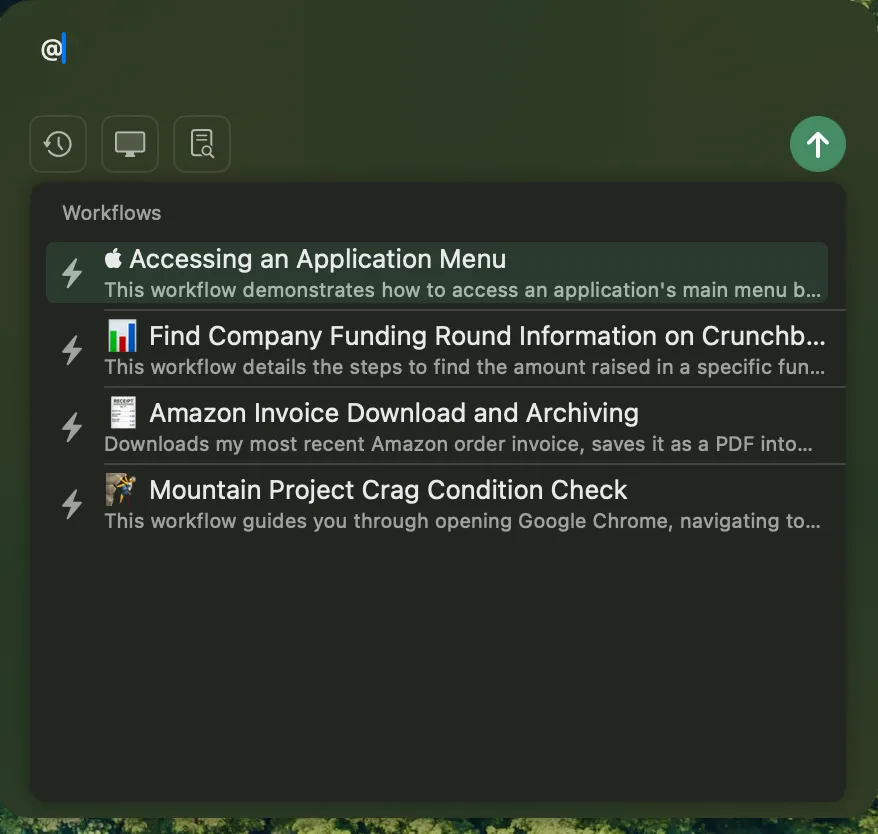
Scheduled Workflows
To schedule a workflow, follow these steps:
- Click on the workflow button on Vy.
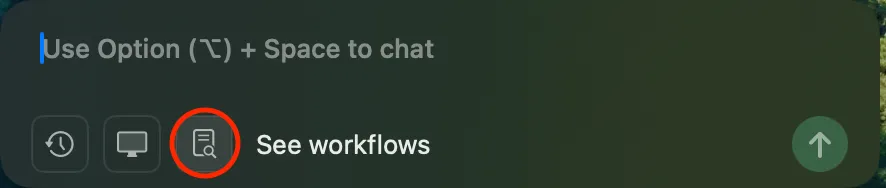
- The workflow window will open, showing your existing workflows. Select the workflow you want to schedule, and click the Schedule Workflow button.