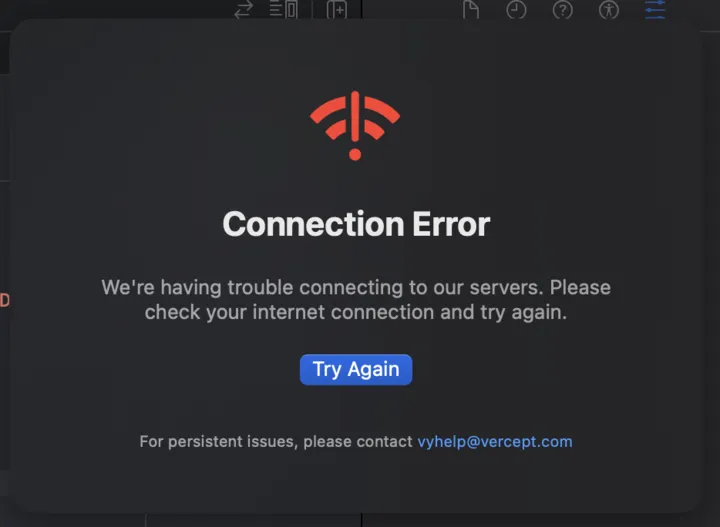Common Issues
Permissions Issue (Most Common)
Many issues are caused by missing or incomplete permissions.
Test: Try saying: “Open Google Chrome and click on my profile picture.”
If Vy can't complete this task, it’s likely a permissions problem.
Fix: Reconfigure your permissions by following the link below:
Permission Issues for the Vy Mac App
Requires Password for Visitor Password
Just go to vercept.com instead to download the app.
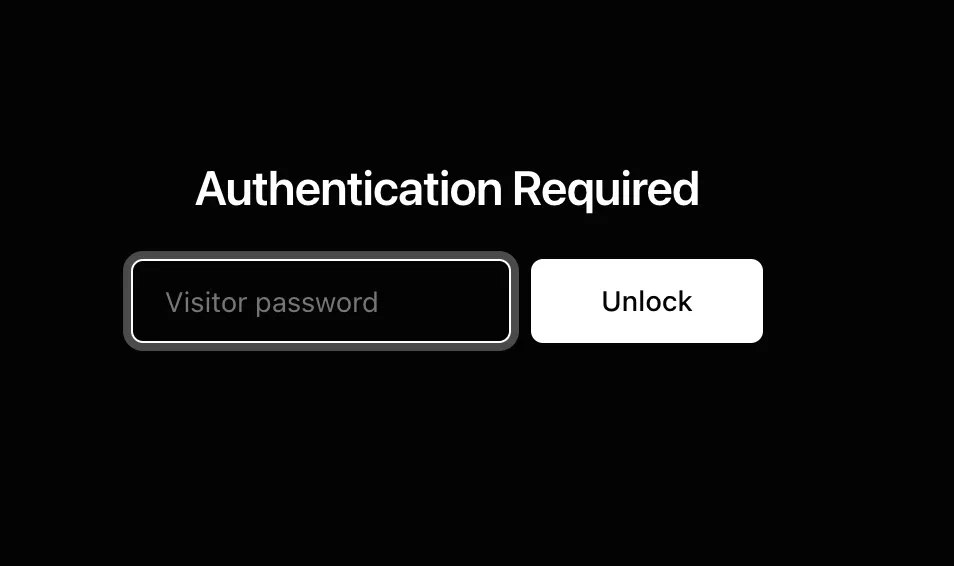
Multiple Screen Issue
Currently, Vy only supports single-screen setups. While you can use the app with multiple screens, there's a limitation: when Vy opens an application, macOS might launch it on a different screen. When this happens, Vy won't be able to see or interact with that app. We're actively working on solutions for multi-screen support.
Screen Resolution Issue
Vy is optimized for standard resolution on MacBook displays. If you have a very high-resolution or low-quality screen, Vy might not work as expected
Connection Error
If you see the error message below, it may be due to a temporary issue on our end. Please try again later.